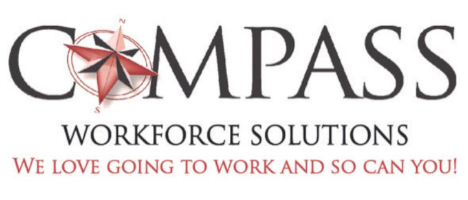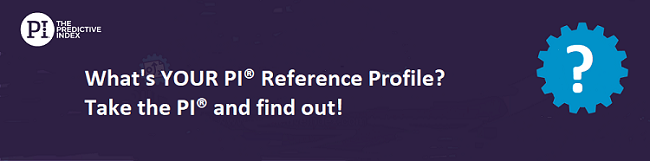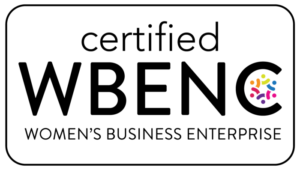As the world of work continues transitioning from in-person to remote or hybrid working arrangements, having clear communication with and among team members is fundamental in building a cohesive and well-coordinated workforce. To combat the “out of sight, out of mind” syndrome, virtual teams can leverage technology to help them overcome the absence of physical proximity.
There are a host of available technologies and tools companies can integrate into their daily operations, which can help employees with scheduling, staying task-focused, fostering communication, and keeping them accountable. While there are many different software options to consider, there is one platform that many companies already use which offers built-in apps to enhance team collaboration and engagement: Microsoft 365.
If your company is on Microsoft 365, there are several options you already have available, which your teams can incorporate into their workday to improve organization, efficiency, communication, and engagement. For example:
- Outlook Calendar: A best practice for facilitating efficient coordination and scheduling one-on-one or team meetings, is asking your employees to share their Outlook calendars with their manager and other team members.
- Microsoft Planner: To ensure clear accountability and expectations, supervisors can use Microsoft Planner to assign tasks to their employees. In that way, both employees and managers can see what tasks are assigned, task start/due dates, the priorities associated with each task, and detailed description of the tasks. Employees can even send task updates (“not started,” “in progress,” or “completed”) to their supervisor so tasks can be tracked and managed efficiently, even in a remote work environment.
- Microsoft Teams: There are several different functions within Microsoft Teams, which make this application ideal for remote work environments.
- The Chat function in Microsoft Teams enables employees to start private or shared conversations with one or more team members. This is a great tool for employees and managers to use in a remote work environment. It allows team members to connect with others in the company to get answers to quick questions or check-in on task status changes in a way that is more efficient than email.
- The ability to create Channels is another Microsoft Teams function that allows managers and employees to quickly share resources among group members. For example, you can create a project-specific channel for all team members that are part of that project or you can have a company-wide channel to share information around organizational policies, initiatives, etc.
- Video or phone calls from within the Microsoft Teams application allows employees to connect with their colleagues regardless of their location. Your team can see if you are available (or unavailable) to speak by viewing your online status on MS Teams, which may be preferable over calling on the phone. Video calls allow employees to connect with each other over more complicated or sensitive matters and facilitate team discussions by sharing information with everyone ‘live’ during meetings. The video call is a great tool for employees and managers to connect in a more personal way to build trust, engagement, and team cohesion.
The pandemic has forced all of us to adopt technology at a rate that is faster than ever. There are many great applications in the market to enhance productivity and engagement. If you are a company that uses Microsoft 365, you may already have tools at your disposal which do not require you to make any additional investments. MS applications such as Outlook Calendar and Microsoft Planner can provide employees with avenues to become more productive and stay organized so teams can become more efficient in coordinating meetings, tasks, or deliverables. Other applications, such as Microsoft Teams, can assist in facilitating communication, promoting a team environment by bringing team members together in virtual “conference rooms,” and improving the employee experience by managers scheduling one-on-one or daily check-in video calls. If your company’s future involves a remote or hybrid workforce and you are not training, supporting, and encouraging your employees to use these tools, then you are leaving a lot on the table in terms of productivity and engagement which may be hurting your bottom line. We encourage you to leverage as many of these tools as you can to best serve the needs of your team!
Stuck? Not sure where to start? Reach out to have a conversation with one of our HR professionals. We are not IT experts and we do use these tools every day and we do speak employee. 631-794-7400 or [email protected].